Bitmap

Due to the detail of each picture that in made in a bitmap form your printer has to be able to cope with printing with a lot of image data, in fact your printer has to cope with more than the screen does. The printer needs to be able to handle 150-300 in order to print off bitmap images correctly and detailed, many people face problems with this as the images on the screen can turn out different to what actually comes out on paper. This is because of DPI and PPI, PPI stands for pixels per inch and initially accounts for what is on the screen, where as DPI stands for dots per inch and is a term used on printers. Pixels are the individual colours made up on the screen whereas dots are the number of drops of ink that the printer is laying down on the paper, so the higher the DPI the better the printer is and the more detailed images it can print. The PPI is simply the number of pixels per inch on the screen that consist of different colours to make a whole colour, this in effect will mean that one pixel could be made up of three dot of colour when printed.
 Although bitmap is good for detail it does not easily support transparency saying that only two file formats are best these are .GIF and .PNG. Even so both of these formats have problems, .GIF is has limitations on the number of colours you can use and .PNG was created after .GIF to eliminate these problems and is not always supported. Also with .GIF you have no choice to make it slightly transparent you either have the pixel coloured or transparent. Which can cuase problems if you later decide that you want to colour in the background as only the transparent pixels will be coloured and the coloured could leave the edge of the picture a completely different colour to the rest.
Although bitmap is good for detail it does not easily support transparency saying that only two file formats are best these are .GIF and .PNG. Even so both of these formats have problems, .GIF is has limitations on the number of colours you can use and .PNG was created after .GIF to eliminate these problems and is not always supported. Also with .GIF you have no choice to make it slightly transparent you either have the pixel coloured or transparent. Which can cuase problems if you later decide that you want to colour in the background as only the transparent pixels will be coloured and the coloured could leave the edge of the picture a completely different colour to the rest.Vector
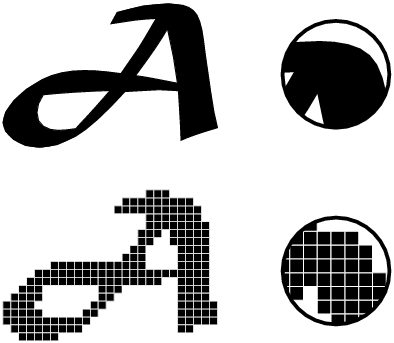
One of the main advantages of using vector images compared to bitmap images is that you can place images over the top of each other and you will be able to see the image underneither. An example of mthis is when the background is coloured and you place an image over it if it is in vector format then the background will show through around the edge of the picture but in a bitmap format the pixels would stop the colour being around the edges as they are restricted to a rectangular shape.
The main problem users face when using vector images is that due to the lack of detail enabled you are not able to make things look realistic be cause they are made up of solid colours whereas photos are made up of gradients of colour that add shadows and depth to the picture. BUT vector images are becoming much better and advanced in technology so its only a matter of time before we are able to edit pictures professional with them without having a cartoon like image.
The things about vector images is that they are made up of matimatical number and such which is what allows you to rescale their size, as they are more or less individual objects.
So overall with all the improvements that are being made to vector images it won’t be long before their able to do everything that a bitmap image can do and more. The only problem that needs to be solved before a lot more people start using it is how to make it more detailed. Regardless at the moment both of these file formats have issues that limit what you are and are not able to edit on them.






